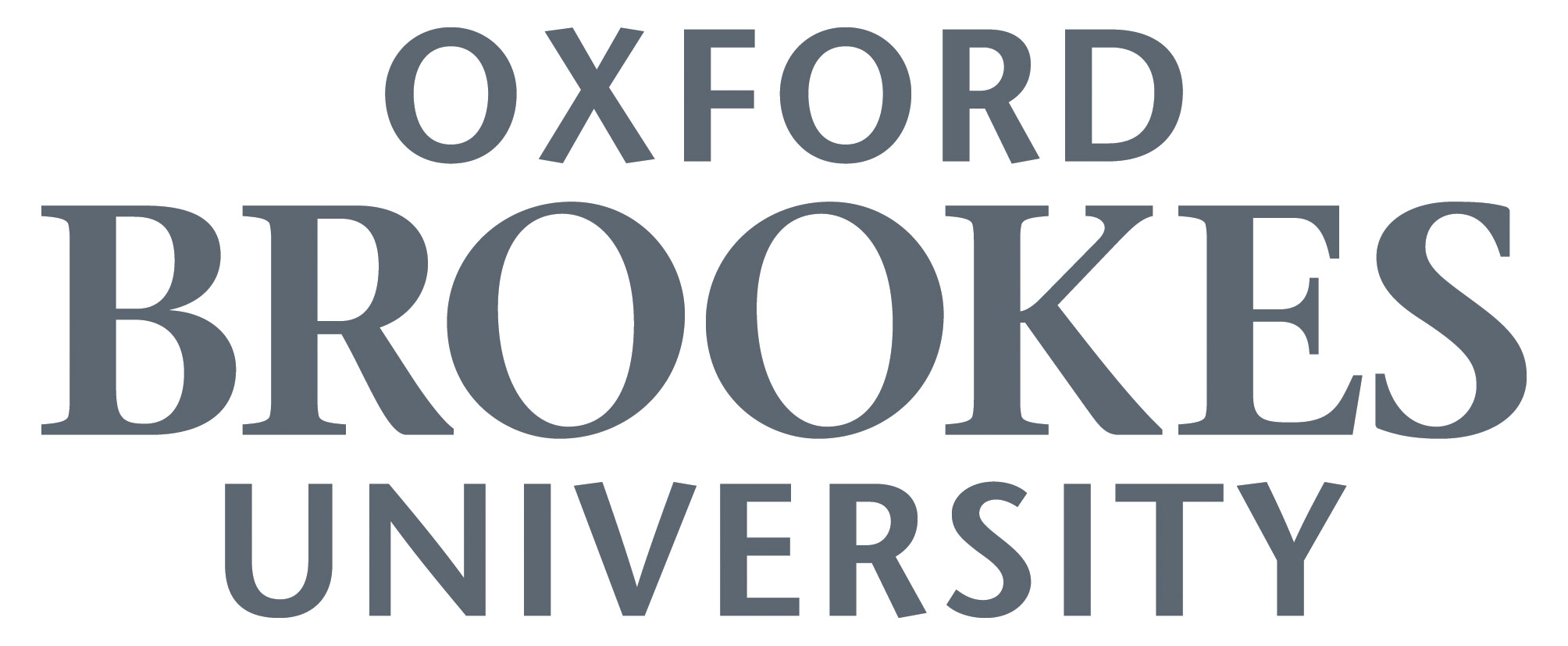How long does an hour of recording take to transcribe?
Why is there such variability in length of time taken to transcribe?
I am a student. Do you offer student discounts?
What should I record with?
We now only work with digital files rather than cassette tapes etc. There are a wide variety of recorders available and what you choose will depend on what you are using it for. For dictation or one-to-one interviews, we recommend you look for a recorder that can be downloaded onto a PC and has an ‘on board editing’ function. If you would like to discuss the options, please contact us.
What is the best file type?
This will depend very much on what you are recording e.g. a dictation, an interview, a group, a conference. For more information, please see the article on Digital File types, written for the Alliance of UK VAs.
Fill in our online quote request form or email us
back to top of page or back home
How long does one hour of recording take to transcribe?
On average it takes four hours to transcribe one hour of recording, but this varies considerably. It will probably be closer to three hours for one person speaking into a Dictaphone but could well be at least six to eight hours for a large focus-group. Fill in our on-line quote request form to obtain a quote based on how long your recording is expected to take.
Fill in our online quote request form or email us
back to top of page or back home
Why does it take so long?
Basically, we speak much faster than even the fastest typist can type. Also, we don’t just type what we hear – we have to ensure it makes sense. Although we only type what is being said (unless specifically requested to edit), it’s not just a matter of the right words, but also the right punctuation and, of course, picking the correct homonym (e.g. there or their, two, to or too).
Fill in our online quote request form or email us
back to top of page or back home
Why is there such variability in length of time taken to transcribe?
The time taken to transcribe a recording can vary according to a number of factors. These include:
- Clarity of speech – Strong or varied accents slow down the transcription.
- Clarity of recording – background hiss will make the speech more difficult to hear and therefore slow down the transcribing. Also, if a number of people are being recorded, the positioning and number of microphones can make an enormous difference to the quality of the recording.
- Background noise – a recording in a pub or café is likely to have significant background noise and deciphering the speech from the background noise can be difficult.
- Number of people talking – everyone talks at a different rate and pitch, and with a different accent. Having to ‘tune in’ to a number of different people slows down the speed of transcription.
- Speed of speech – as already mentioned, some people speak faster than others. Clearly a fast speaker will take longer to transcribe, as they will fit more words into an hour than a slower speaker.
- Whether the speaker speaks in coherent sentences – few people actually do speak in the same way as we write. There are usually multiple ‘ums and ers’ and people often speak in partial sentences. This can require the transcriber re-listening to a section several times to grasp the meaning.
- Whether you are seeking an exact transcription or a transcription ‘for meaning – Our standard offering is to transcribe word for word but to leave out ‘ums and ers’ and repeated meaningless phrases, such as ‘you know’, and ‘know what I mean?’ It is obviously quicker to leave out these parts, but we are happy to transcribe them if required. An example of when an exact transcription might be required is academic research interviews studying language use.
Fill in our online quote request form or email us
back to top of page or back home
I haven’t made my recording yet. How can I make sure it is good quality and reduce my transcription costs?
Reduce background noise
If you record in a quiet environment such as a self-contained office, this will make an enormous difference to the quality of the recording. If you need to record in an open plan office, try to ensure your microphone is placed close to the speakers you are recording but as far as possible from other workers in the office and their phones. Recording in pubs, restaurants and cafés, trains etc. will greatly reduce the quality of recording.
Check you can hear the speaker
If the speaker has a very quiet voice the recorder will not pick it up. Although you don’t want to remind people that the recording equipment is there, you may have to ask them to speak up.
Don’t use a built-in microphone
Most built-in microphones are of poor quality with limited control over volume levels. They are designed to pick up close speech such as someone speaking directly into the Dictaphone. Using a good quality microphone for interviews and other multiple speaker recordings will greatly improve quality and reduce transcription time.
Place the microphone/s carefully
It is essential to ensure that the speaker is close enough to the microphone. If there are several speakers, for example in a seminar or conference, ensure that there are sufficient microphones around the room to pick up ALL the participants clearly. If seated around a table use something like a Conference mixer, which links several microphones to one central unit that will pick up a discussion more clearly than one central microphone.
Chair focus groups firmly
Ensure all participants know that they must speak clearly and one at a time or their words will not be clearly recorded. There will be times when participants get excited and interrupt each other. When this happens it may be sensible to interrupt and ask them to repeat, one at a time, so that all the words will be clearly recorded.
Don’t use voice activation
Some recorders have a voice-activation system so that you don’t waste battery power recording long pauses. However there are two serious problems when using this. The first is that a soft-voiced person might not activate the recorder at all, so that whole sentences might not be recorded. The second is that every time somebody does speak and activate the recorder there is a slight time delay before recording starts, so the first word or two will probably not be recorded.
Use the best quality recording equipment that you can afford
A low-cost recorder may seem economical but the quality will be comparatively poor and a poor recording will take longer to transcribe. Paying for more transcription time will probably work out more expensive than spending a few pounds extra on better recording equipment.
Obtain professional help when recording conferences or seminars
Where you have speakers at a podium or multiple speakers in a large room, it is advised that you seek professional help to ensure everything is clearly recorded. Most hotels and conference centres will have in-house experts, or a company specialising in audiovisual equipment should be able to help.
Fill in our online quote request form or email us
back to top of page or back home
What about GDPR?
Everything we do with your data from the moment it reaches us is confidential. Please see our confidentiality page for more information on that and also our GDPR page for information on the legal side of GDPR and data control.
Beyond that, we are happy to discuss your requirements for GDPR with you and make sure we can meet them. For example, as standard we receive files through our encrypted file-sending service, and return them via email, but, at no extra cost, we can return files with a password in Word, zipped in a password-protected zip file, and/or via our file-sending service rather than email. All you need to do is request for us to do that with your files.
Fill in our online quote request form or email us
back to top of page or back home
I am a student. Do you offer student discounts?
Yes, we offer a discount to students, researchers and university staff. We may require proof of your link with the university.